15 November 2007
Oops...
Dammit!
13 November 2007
Ugly duckling
 As you are no doubt aware, one of my obsessions is with skinning. Series 60, thank goodness, is surprisingly easy to skin, although I think that Series 60 2nd Ed. FP. 1 is incompatible with Carbide UI, the current software Nokia provides to create a new theme for your phone. Thankfully there are loads of premade skins out there, and I have been tinkering with some of them.
As you are no doubt aware, one of my obsessions is with skinning. Series 60, thank goodness, is surprisingly easy to skin, although I think that Series 60 2nd Ed. FP. 1 is incompatible with Carbide UI, the current software Nokia provides to create a new theme for your phone. Thankfully there are loads of premade skins out there, and I have been tinkering with some of them. On the left we have the default S60 skin - ugh! Then in the middle, the green screens are the music edition skin, and on the right the blue N-series skin. It does make you wonder why, if the OS is capable of producing lovely anti-aliased and colourful icons, the default skin looks like it came out of the 8-bit era.
09 November 2007
Nokia 6260 review 4 years late! Part 1: hardware
Generally I have difficulty believing in reviews of phones when they first come out, mainly because it is hard to assess just how durable they are in the short term. That said, two of the best reviews of the 6260 came up with a short list of hardware issues, even back then. These include:

All these are found on my phone, but to be honest are not causing me any problems at all. The camera is black, and the aperture around it is also black, meaning that unless you are a real stickler for perfection, the lack of alignment is barely noticeable. Of course, the fact that I paid around £40 all in for the phone, rather than its original retail proce means that I am less fimicky about things like that. The same goes for the slightly diagonal tilt to the LCD screen in the frame. I can understand why people would be annoyed with the sot keys being located on the upper part of the flip, rather than with the main keypad. It can get somewhat annoying when you are using the phone as a phone as, ergonomically, it presents a bit of a hurdle for your thumb. That said, it also means that the important navigation keys are available to you when you flip the phone into its "tablet" mode, as with most modern slider phones. This is particularly great for me because I don't really intend to use the phone as a phone, but more of a PDA, and I find I am using it more in this conformation than any other.
I can understand why people would be annoyed with the sot keys being located on the upper part of the flip, rather than with the main keypad. It can get somewhat annoying when you are using the phone as a phone as, ergonomically, it presents a bit of a hurdle for your thumb. That said, it also means that the important navigation keys are available to you when you flip the phone into its "tablet" mode, as with most modern slider phones. This is particularly great for me because I don't really intend to use the phone as a phone, but more of a PDA, and I find I am using it more in this conformation than any other. In fact, this ability to flip into three different positions, as a regular phone, as a tablet and as a camcorder, is one of the appeals of this phone. The mechanics which enables the transformer-like ability is still working well after four years, and the screen rotation and flip are both quite tight still, and the electronics work well. Chalk one up for Nokia build quality! What is great is that if you want to watch a video in landscape mode, it is possible to lie it on its side on the table with the screen slightly rotated upwards for easy viewing. Not many phones which can do that!
In fact, this ability to flip into three different positions, as a regular phone, as a tablet and as a camcorder, is one of the appeals of this phone. The mechanics which enables the transformer-like ability is still working well after four years, and the screen rotation and flip are both quite tight still, and the electronics work well. Chalk one up for Nokia build quality! What is great is that if you want to watch a video in landscape mode, it is possible to lie it on its side on the table with the screen slightly rotated upwards for easy viewing. Not many phones which can do that! What I will say though, is that the rest of the phone has not worn well at all. The plastics used for the phone fascia are pretty durable, but have worn down with time, particularly on the edges where two pices come together. I am willing to give it leeway because this phone is, after all, four years old, but I must also say that i wish there wasn't quite so much plastic all over the phone. In closed clamshell mode you have a vast swathe of plastic on the top, then when open, under the keys is another field of plastic , and of course the back is basically an ocean of the material. This phone is not small, and picking it up, the first thing you do notice is the plasticky-ness of it. It just feels cheap (and it was cheap, but you get the picture).
What I will say though, is that the rest of the phone has not worn well at all. The plastics used for the phone fascia are pretty durable, but have worn down with time, particularly on the edges where two pices come together. I am willing to give it leeway because this phone is, after all, four years old, but I must also say that i wish there wasn't quite so much plastic all over the phone. In closed clamshell mode you have a vast swathe of plastic on the top, then when open, under the keys is another field of plastic , and of course the back is basically an ocean of the material. This phone is not small, and picking it up, the first thing you do notice is the plasticky-ness of it. It just feels cheap (and it was cheap, but you get the picture).
04 November 2007
Wolf in sheep's clothing: Customize a Nokia 6230 to an 8800 Sirocco
 All this talk about Nokias and mobile phones has got me thinking. My last "dumb" phone was a Nokia 6230, but I really like the looks and sounds of the Nokia 8800 Sirocco edition, with its Brian Eno created ringtones. So, is it possible recreate some of that in my old phone?
All this talk about Nokias and mobile phones has got me thinking. My last "dumb" phone was a Nokia 6230, but I really like the looks and sounds of the Nokia 8800 Sirocco edition, with its Brian Eno created ringtones. So, is it possible recreate some of that in my old phone?The version of Series 40 used by the Nokia 6230 is not very customizeable, but the important changes can be made. First of all, grab the Sirocco wallpapers (you will need to scroll down a bit) and resize them in the graphic progam of your choice to 128 x 128 pixels. Transfer them to your phone and apply one of them. Then, get the Sirocco ring tones and do the same.
Voila! A 6230 which sounds and looks (if you squint from a distance!) like an 8800. Plus, you get the all important MMC expansion slot, so sorely missing in the more expensive phone.
Old phones as a fashion statement
 The title of this post could really go either way, you could see the carrying of an old phone, and to me that means something from the early naughties, as a statement against rampant consumerism, or you could read it as carrying an old phone whose original purpose was as a fashion statement.
The title of this post could really go either way, you could see the carrying of an old phone, and to me that means something from the early naughties, as a statement against rampant consumerism, or you could read it as carrying an old phone whose original purpose was as a fashion statement.Nowadays, the fashion segment in phones is well established; just look at the Nokia 7xxx range, or Ted Baker and Mandarina Duck's recent foray into the style segment. This overlaps somewhat with the premium handset segment occupied by the likes of the Nokia 8xxx series, and brands like Prada, Giorgio Armani and Porsche Design. Back in the early 2000s however, when the fashion segment was but a glint in Nokia's eye, Siemens took up the mantle and came up with the idea of a fashion line of phones with 4 models to be released with the spring/summer and autumn/winter seasons. These were the Xelibris, numbered 1 to 8 but no higher since they were cancelled after 2 seasons.
 Like the now well established Nokia 7xxx series, the Xelibris were not ashamed to try out new form-factors with little regard for useability. I particularly like the Xelibri 8 with it's looped lanyard ring, and its very organic bulbous shape. I am sure that if your intention was to get people talking when you whip out your phone, then one of these phones should do the trick!
Like the now well established Nokia 7xxx series, the Xelibris were not ashamed to try out new form-factors with little regard for useability. I particularly like the Xelibri 8 with it's looped lanyard ring, and its very organic bulbous shape. I am sure that if your intention was to get people talking when you whip out your phone, then one of these phones should do the trick!Me personally? I'd rather go for one of the Nokia 8xxx series, especially the truly exquisite 8855, quite possibily one of the most gorgeous Nokia phones of all time!
Retro gaming on the cheap
 I am not a portable gamer, but I do love the idea of being able to play all sorts of retro games from the days of 8 and 16-bit consoles in a tiny pocketable device. While looking for more Zodiac stuff, I chanced upon a review of the JXD301 which is not only absolutely tiny, it supports SD cards as well. No word on pricing, but if you are looking for something to play your old ROMs which has a dedicated control panel and is not a PDA, it seems to me hard to go wrong with this one!
I am not a portable gamer, but I do love the idea of being able to play all sorts of retro games from the days of 8 and 16-bit consoles in a tiny pocketable device. While looking for more Zodiac stuff, I chanced upon a review of the JXD301 which is not only absolutely tiny, it supports SD cards as well. No word on pricing, but if you are looking for something to play your old ROMs which has a dedicated control panel and is not a PDA, it seems to me hard to go wrong with this one!
My Zodiac in 2007
 As I mentioned previously, one of my not-too-recent purchases was a Tapwave Zodiac. I am not all that familiar with Palm as an OS, although neither am I a complete novice: my first ever PDA was a Sony Clié SJ20. This was a small greyscale affair which was great for PIM functions and the occasional eBook, but which was totally unsuitable for mp3 playback or gaming (yes, I do have both the attachments). After that I moved on to the iPAQ h2210 which was a breath of fresh air, being capable of multimedia and multitasking. That cemented by general affiliation for all things Windows Mobile.
As I mentioned previously, one of my not-too-recent purchases was a Tapwave Zodiac. I am not all that familiar with Palm as an OS, although neither am I a complete novice: my first ever PDA was a Sony Clié SJ20. This was a small greyscale affair which was great for PIM functions and the occasional eBook, but which was totally unsuitable for mp3 playback or gaming (yes, I do have both the attachments). After that I moved on to the iPAQ h2210 which was a breath of fresh air, being capable of multimedia and multitasking. That cemented by general affiliation for all things Windows Mobile.So, it was a bit of a challenge to my prejudices when I finally got my Zod. If you are not au fait with the history of the Zodiac, it was basically a Palm OS based device built from the ground up as a gaming console. To this end it has a Motorola MX1 ARM9 processor running at 200 MHz, and a separate graphics accelerator, an ATI Imageon W4200 2D with 8 MB dedicated SDRAM. My Zod is a Zodiac 2 with 128MB of RAM. With an HVGA screen and not one but two SD card slots, even by today’s standards, the Tapwave’s innards compare favourably with current hardware configurations. And the exterior, well, it has got to be one of the most beautiful PDAs ever created with its all metal chassis, an analog control stick and wonderfully tactile shoulder buttons.
Unfortunately, Tapwave the company went belly up in 2005, meaning that development for the Zodiac platform (although not for the Palm platform with which it is compatible) crawled to a halt. This is a shame because many of the games which are available specifically for the Zodiac, like Stuntcar Extreme and Spyhunter, are visually stunning and make full use of the hardware and controllers. Although I have loaded up all manner of games for the Zodiac and for Palm, and a number of game emulators as well, and the Zod does brilliantly at all of them, I must admit that I am not much of a portable gamer.
So what do I actually use the Zodiac for? Well, since I purchased a PalmOne WiFi card to go with the Zod, I can actually go on line. I have tried a number of different browsers including Opera Mini and Picsel (what a faff!), but in the end I have settled on the relatively stable and full-screen Web, the Zod’s default browser. It is hardly full functioned in that it can’t support Flash or AJAX, but is perfectly capable of handling Google Reader and any Google formatted website. The main advantage is the large screen, and relatively high resolution, which makes reading off it a whole lot easier. A pity that ClearType is obviously not supported because it would otherwise make for a near-perfect eBook reader.
03 November 2007
Feature Packs and S60
No great shakes there. At least I know that feature packs are not really a consideration when it comes to a particular device's compatibility with software specific to an S60 edition.
Tweedledum or Tweedledee
 Windows Mobile is fairly simple as far as the internal classification of OSes goes; ignoring the division between the touchscreen and non-touchscreen variants, you don’t tend to have subdivisions. The one exception I can think of is the difference between Pocket PC 2003 and 2003 Second Edition, the chief discriminator being the ability to rotate the screen to landscape within the OS. S60 divides itself into a number of “feature packs”, S60 2nd Edition being divided into the original and FPs 1, 2 and 3. A cursory glance tells me that these changes to S60 track either changes to S60 itself (as in the difference between the original and FP1, both of which are based on Symbian 7.0s), or changes to the core OS (as in the change from FP1 to FP2 where Symbian went from 7.0s to 8.0a).
Windows Mobile is fairly simple as far as the internal classification of OSes goes; ignoring the division between the touchscreen and non-touchscreen variants, you don’t tend to have subdivisions. The one exception I can think of is the difference between Pocket PC 2003 and 2003 Second Edition, the chief discriminator being the ability to rotate the screen to landscape within the OS. S60 divides itself into a number of “feature packs”, S60 2nd Edition being divided into the original and FPs 1, 2 and 3. A cursory glance tells me that these changes to S60 track either changes to S60 itself (as in the difference between the original and FP1, both of which are based on Symbian 7.0s), or changes to the core OS (as in the change from FP1 to FP2 where Symbian went from 7.0s to 8.0a).What this means in practice is not entirely clear to me, but going through the software available out there, installation seems to depend principally on the edition of the OS, and less so on feature packs, as one might expect. There also appears to be a fairly big jump between S60 1st and 2nd Editions and the 3rd Edition, in that software seems to be compatible between the 1st and 2nd, but needs to be rewritten for the 3rd. It also appears that unlike Windows Mobile, third party products have to have some kind of digital signature. While this pretty much guarantees some quality, this tactic also locks tinkerers out of the ecosystem, which is reflected in the relative paucity of third party apps, especially freeware, out there for S60 compared with Windows Mobile and Palm.
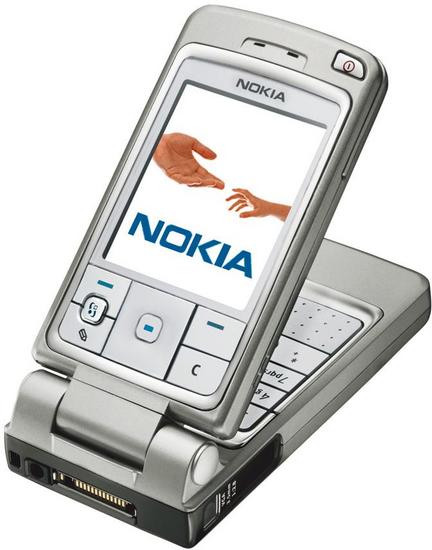 Given that preamble, the decision ended up being between two models of phone: the Nokia 6600 (Symbian OS 7.0s, S60 2nd Edition) and the Nokia 6260 (Symbian OS 7.0s, S60 2nd Edition Feature Pack 1). Intriguingly, neither of these phones have stereo output for mp3 playback, although the radio in the Nokia 6260 may well be. The screens for these phones is also pretty small, only 176 x 208, which is even smaller than my MPx200’s 176 x 220. The main advantage of the 6600 is that it takes full size MMC cards while the 6260 only takes RS-MMC, but the 6260 has a faster processor (123MHz vs. 104MHz) and more RAM (11MB vs. 9MB). I’ve heard that S60 has a much reduced requirement when compared with Windows Mobile, but these values are bordering on ridiculous, and I am not sure whether the 19MHz and 2MB improvements will make any difference whatsoever.
Given that preamble, the decision ended up being between two models of phone: the Nokia 6600 (Symbian OS 7.0s, S60 2nd Edition) and the Nokia 6260 (Symbian OS 7.0s, S60 2nd Edition Feature Pack 1). Intriguingly, neither of these phones have stereo output for mp3 playback, although the radio in the Nokia 6260 may well be. The screens for these phones is also pretty small, only 176 x 208, which is even smaller than my MPx200’s 176 x 220. The main advantage of the 6600 is that it takes full size MMC cards while the 6260 only takes RS-MMC, but the 6260 has a faster processor (123MHz vs. 104MHz) and more RAM (11MB vs. 9MB). I’ve heard that S60 has a much reduced requirement when compared with Windows Mobile, but these values are bordering on ridiculous, and I am not sure whether the 19MHz and 2MB improvements will make any difference whatsoever.So, the decision then comes down to price, and once again, it is interesting to see that the older 6600 fetches nearly the same price as the 6260. I guess the 6600 must have been very popular, because there is a shed load of them on eBay, and they go for just under £40 now. In contrast, the 6260 is a rarer model, and sells for just over £40. It suggests to me that the 6600 is still in much demand. Indeed, accessories for the 6600 abound still, including all manner of fascias and cases. Reviews have also been fairly positive (this is going back some 4 years now) of the 6600, and less so of the 6260.
In the end though, I think I prefer the flip and fold form-factor of the 6260, so it may well be my choice.
Pastures new
 I’ve not posted on this blog for a while, but that does not mean that I haven’t been on the usual quest for all things gadgety and last gen. My most recent acquisition is a Tapwave Zodiac 2, fast becoming one of my all-time favourite toys, particularly once it has been pimped and loaded up with games and software. My must-have accessory? The PalmOne WiFi SD card enables access to the internet and email. If only modern PDAs were as beautifully constructed and had dual SD slots!
I’ve not posted on this blog for a while, but that does not mean that I haven’t been on the usual quest for all things gadgety and last gen. My most recent acquisition is a Tapwave Zodiac 2, fast becoming one of my all-time favourite toys, particularly once it has been pimped and loaded up with games and software. My must-have accessory? The PalmOne WiFi SD card enables access to the internet and email. If only modern PDAs were as beautifully constructed and had dual SD slots!The motivation for this post, however, is that I think it is time to explore pastures new. As you can see, I am largely biased towards Windows CE devices in their Handheld PC, CE.Net and Windows Mobile incarnations, with some interest in Palm as well. If, however, you look at the raw number of devices out there, the dominant OS is none of the above – it is Symbian, or more specifically the Series 60 incarnation.
A friend of mine recently upgraded his phone from a HTC Alpine (it is coming my way for a tweak, so stay tuned…) which he absolutely hates because of its propensity for crashing, and his new mobile is a Nokia N95. I often get asked about PDAs in general, but must admit that my experience with Nokia devices ends with Series 40, and my last “dumb” phone, a 6230.
Series 60 is currently up to 3rd Edition Feature Pack 1, and the N95 is the jewel in the crown at the moment, although shortly to be overtaken by the N81(s) and N95 8GB. This constant “upgrading” is a feature of the business model of mobile phone companies, as compared to say PDA manufacturers, and ensures that customers continually pay for the latest and greatest.
So, in terms of pastures new, I am therefore going to explore series 60 by getting hold of an older phone. I haven’t decided yet whether to go for a 1st or 2nd Edition device, or which feature pack would be most appropriate, but something from 2003 would appeal to me basically so I can compare it to my amazing Motorola MPx200 which dates from that era. Is it equally easy to modernize? It will also give me a chance to see how the Symbian and Series 60 operating system works.


